Cityserve Pay has arrived at your school!
What is Cityserve Pay?
Birmingham City Council has partnered with sQuid Online Payments to create Cityserve Pay - a fast, convenient and secure way for you to pay for your child's school meals, trips and other offers.
Simple to set-up, simple to use
You should have received a registration letter from your child's school which contains your own unique 16 digit sQuid registration number and a 3 digit security code. You need to create an account and then enter these numbers to complete your registration. You will then be able to top up your account, make payments and view your balance and transactions.

Create an online account
Click here to register
- Enter a few personal details to create an account
- Top up your online account
- Protect your card balance should it be lost or stolen
Click here to log in to your account
- Check your balance; do you need to top up?
- View your transactions to check your spending
- Pay online using a credit or debit card, or by bank transfer
- Update your details and preferences
Paying online - you might have more than one purse
Make sure you top-up the correct purse on your account
Your
account can have more than one purse. A purse is a simple way to
split out the different things you may want to pay for.
For
example a Catering purse to pay for school dinners and a Trips & Offers purse to pay for school trips, offers and other school items.
It is
important to make sure you top-up the correct purse.
Top-up your child's Catering purse
Top-up your child's cashless catering purse online, so that they can then pay for their lunch or a snack from the school canteen. Top-up by bank transfer, or from a credit or debit card.

Top-up your child's Trips & Offers purse
If
your child's school has enabled online payments for school trips you
will also see this purse on your online account.
In this purse, you can
view and pay for your child's school trips, clubs and other school offers. Pay online using a credit or debit card, or by bank transfer.
Download the sQuid mobile App
The faster & more convenient way to pay is now available to Cityserve Pay users
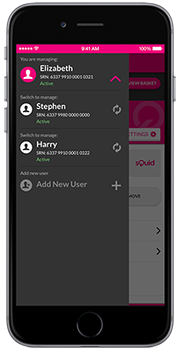
Perfect for busy parents
The sQuid mobile App is free to download on iOS and Android devices and provides a quicker, more convenient way to access, manage and top up your online account.
Quick & easy payments
Top up your account or pay for School Trips & Offers, quickly and easily, in a few simple steps - or enable Auto top up so that you never run out of funds.
Manage multiple accounts
Access and manage multiple accounts using one login with the App. Manage your account spend and view your transactions anywhere: on the sofa, on your lunch break, or even at the shops!
Download the sQuid mobile App now
To download the sQuid mobile App on iOS and Android devices, please click on the appropriate download links below, or search for 'sQuidcard' in the relevant stores.
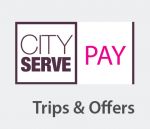
More than one child using Cityserve Pay?
Add additional children to your account
Simply log in to your
account and add a sibling's unique sQuid registration number
and 3 digit security code to your existing account by selecting
the
'Add user' option on the 'Users' page. Don't forget to assign a display
name so you can differentiate between the different users.
Need help?
Visit our help page
Click here to go to our help page, where you will find FAQs, step by step help videos and guides.
Please note, that any reference to 'sQuid' or 'sQuid account' within the help page is applicable to your Cityserve account.



